Foobar SCPL Updates 2
Tuesday, January 30, 2007
Well, it seems I am never satisfied with my foobar designs, so I spent some time last night refining it some more.
I decided to alter my SCPL to make things clearer. The code is here (note, this is a work in progress and the code still looks messy), row height = 17, group rows = 4: GROUP | ITEMS
Some things to note, the album art resizes to an optimum display size, so that albums of three tracks only can have art work displayed without all the other albums suffering from a small display size. The maximum image size is also easily defineable, so with one change I can make all the artwork scale up to 300px. The second image shows how Various Artist albums are handled.
I built the playcounts into a form of hotness rating, so that the more a track is played the deeper orange and brighter the track becomes. The ratings system is separate to this.
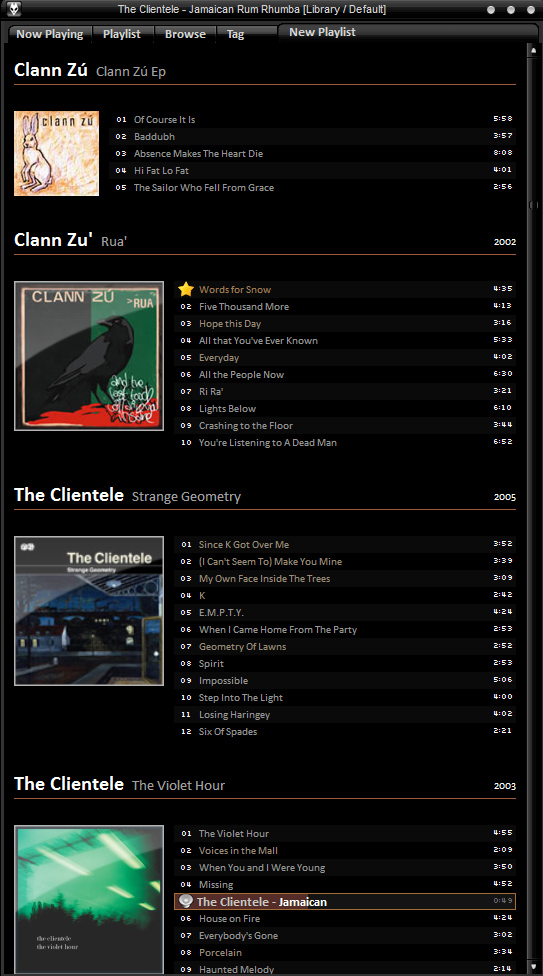

I decided to alter my SCPL to make things clearer. The code is here (note, this is a work in progress and the code still looks messy), row height = 17, group rows = 4: GROUP | ITEMS
Some things to note, the album art resizes to an optimum display size, so that albums of three tracks only can have art work displayed without all the other albums suffering from a small display size. The maximum image size is also easily defineable, so with one change I can make all the artwork scale up to 300px. The second image shows how Various Artist albums are handled.
I built the playcounts into a form of hotness rating, so that the more a track is played the deeper orange and brighter the track becomes. The ratings system is separate to this.
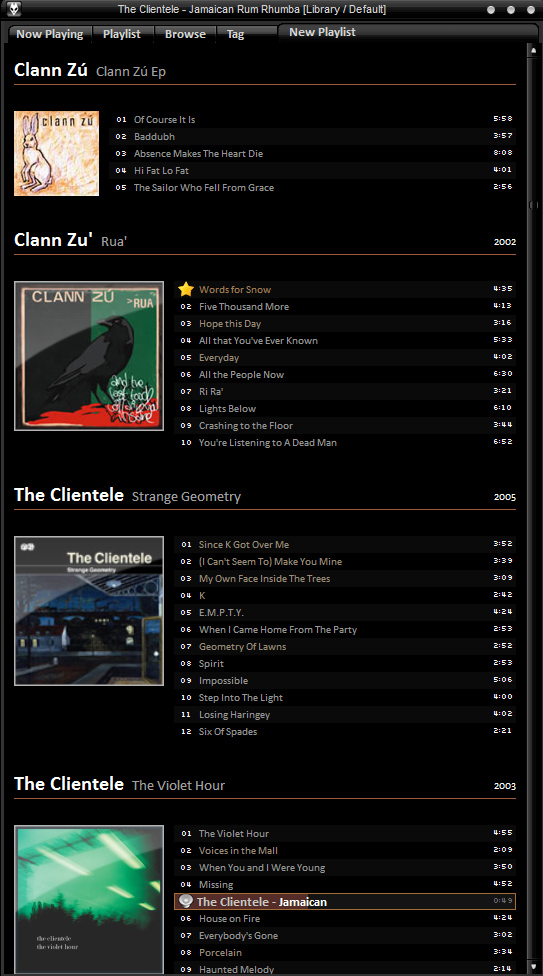

Posted by FofR
| Permalink
| Comments (0)
| 



Artist Images Update
Thursday, January 25, 2007
Just posting to inform people of some updates to my newly announced site http://artists.trivialbeing.org. The main landing page when you search for an artist has been spruced up and a fully fledged browse feature which allows you to specify the number of images per page, oldest images, newest images and random images has been implemented here: http://artists.trivialbeing.org/browse.php
Also large images are now available if you append an artist image url with &imgs=large

Also large images are now available if you append an artist image url with &imgs=large

Foobar Design Refinements
Thursday, January 25, 2007
I have been working a little bit on my foobar design over the past few days, shifting the artist images into a more prominent position, adding a moody background and spicing up ye olde playlist. Click the images to see them in their crisp full res or visit the images section of this blog to find the wallpaper image. I plan to release the code for this when I am happy with it.

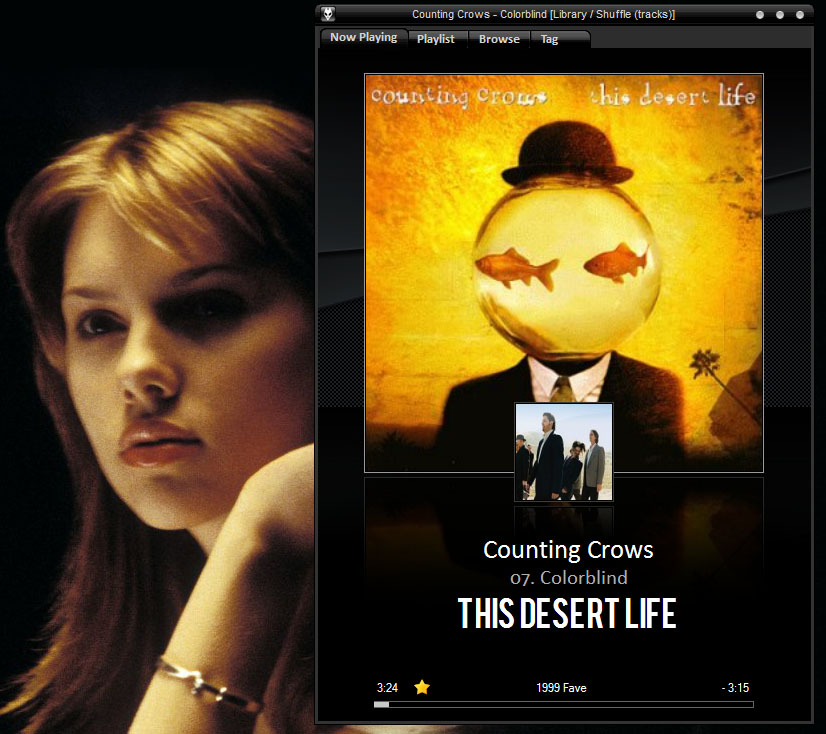
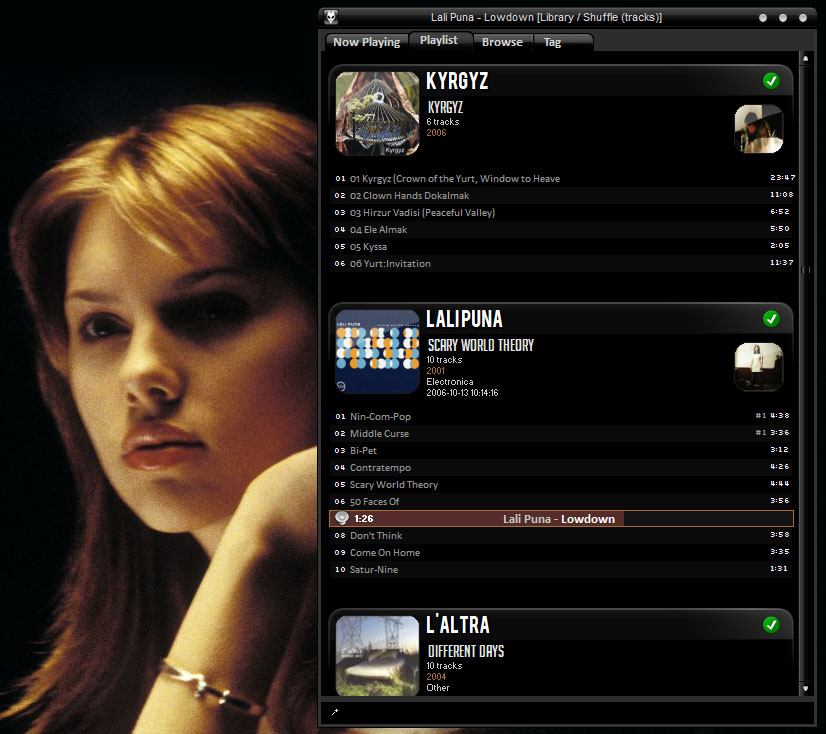
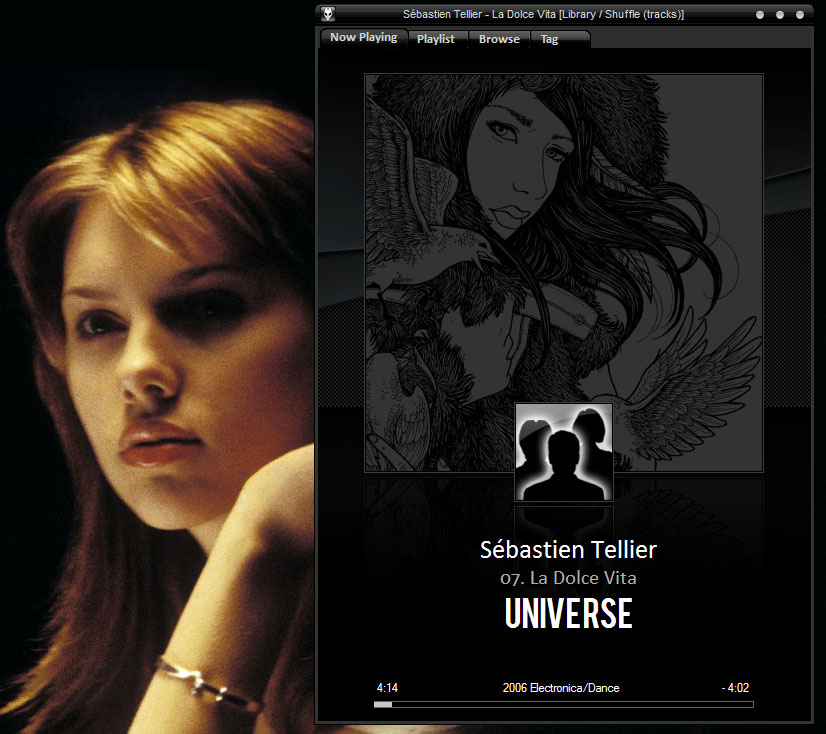
Artist Image Downloader, Service, Script etc.
Wednesday, January 10, 2007
A big feature I wanted to include in my foobar2000 music player was artist images, i.e. pictures of the performers. If I had the images this would be possible using either the track info mod (which I now favour) or the album art panel. The trouble was, unlike album art, there was no service that offered image downloads and the only website that offered a comprehensive artist image database was last.fm. My first approach to this problem was to create a local C script that would, in a very roundabout manner, obtain the artist image url from last.fm and then download it. This proved rather slow and buggy due to various artist names, timeout problems and image creation, yet it sufficed for the majority, leading me to a collection of 2000 artist images which I posted earlier.
Still not happy, I looked into creating a web service, based on hydrogenaudio forums member Chronial's efforts and ultimately we developed an online resource for downloading artist images. I do not plan to make the code public, mainly at Chronial's request. I have created this service here: http://artists.trivialbeing.org/?a=ARTIST where ARTIST is the performer's image you are looking for, for instance:
http://artists.trivialbeing.org/?a=the microphones
http://artists.trivialbeing.org/?a=blondie
http://artists.trivialbeing.org/?a=radiohead
Images are first sourced from Last.fm before being cached so as not to cause any undue strain on last.fm's servers.
To make things more useful you can append the URL with &outputmode=img,
e.g. http://artists.trivialbeing.org/?a=blondie&outputmode=img
and a wrapper of sorts is available via http://artists.trivialbeing.org/pic/ARTIST.jpg
e.g. http://artists.trivialbeing.org/pic/blondie.jpg
which can be used on forums:

or in an artist download script. I use the URL2File command line application with this command:
URL2File http://artists.trivialbeing.org/pic/%1.jpg C:\artistimages\thumbnails\%1.jpg -o 60
Where %1 is the first parameter passed to the batch file and 60 is a one minute timeout.
Using a custom run component I can call this batch file using foobar and a keyboard shortcut or button; when passing the artist (%artist%) to the batch file you should take care to replace characters that cannot be used in creating windows filenames. Foreign characters work too, as do special characters such as the artist "Why?" or "Wham!".
When using image output, if no artist is found the script returns this image:

With regards to copyright issues, Last.fm's uploading policy states:
Because copyrighted images tend to be very restrictive about where they can be used we ask that you only upload images which are public domain, or that are explicitly licensed for promotional use. There are a number of places you can find images open to public use. First, try to find out if the artist has any promotional pictures on their official homepage (they usually do).
For those without foobar2000, I give an example of an alternative use. I took the recently played tracks RSS feed, played with it a little using magpierss and create a page that shows recent tracks along side artist images, an example can be found here:
http://fofr.trivialbeing.net/page.php?p=nowplaying
Still not happy, I looked into creating a web service, based on hydrogenaudio forums member Chronial's efforts and ultimately we developed an online resource for downloading artist images. I do not plan to make the code public, mainly at Chronial's request. I have created this service here: http://artists.trivialbeing.org/?a=ARTIST where ARTIST is the performer's image you are looking for, for instance:
http://artists.trivialbeing.org/?a=the microphones
http://artists.trivialbeing.org/?a=blondie
http://artists.trivialbeing.org/?a=radiohead
Images are first sourced from Last.fm before being cached so as not to cause any undue strain on last.fm's servers.
To make things more useful you can append the URL with &outputmode=img,
e.g. http://artists.trivialbeing.org/?a=blondie&outputmode=img
and a wrapper of sorts is available via http://artists.trivialbeing.org/pic/ARTIST.jpg
e.g. http://artists.trivialbeing.org/pic/blondie.jpg
which can be used on forums:
or in an artist download script. I use the URL2File command line application with this command:
URL2File http://artists.trivialbeing.org/pic/%1.jpg C:\artistimages\thumbnails\%1.jpg -o 60
Where %1 is the first parameter passed to the batch file and 60 is a one minute timeout.
Using a custom run component I can call this batch file using foobar and a keyboard shortcut or button; when passing the artist (%artist%) to the batch file you should take care to replace characters that cannot be used in creating windows filenames. Foreign characters work too, as do special characters such as the artist "Why?" or "Wham!".
When using image output, if no artist is found the script returns this image:

With regards to copyright issues, Last.fm's uploading policy states:
Because copyrighted images tend to be very restrictive about where they can be used we ask that you only upload images which are public domain, or that are explicitly licensed for promotional use. There are a number of places you can find images open to public use. First, try to find out if the artist has any promotional pictures on their official homepage (they usually do).
For those without foobar2000, I give an example of an alternative use. I took the recently played tracks RSS feed, played with it a little using magpierss and create a page that shows recent tracks along side artist images, an example can be found here:
http://fofr.trivialbeing.net/page.php?p=nowplaying
Welcome 2007, Year of the Sequel (of a Sequel?)
Friday, January 05, 2007
Oceans 13, Shrek 3, Rush Hour 3, Pirates of the Caribbean 3, Bourne Ultimatum, Harry Potter X, Spider-man 3, Evan Almighty, Fantastic Four 2, Hills Have Eyes II, Hostel 2, Die Hard 4, White Noise 2, Young Hannibal. Oh well, at least we can all rely on Michael Bay's Transformers movie to be a steaming pile of crap that isn't a sequel.
Labels: Movie
Wii Bowling Perfect Score
Friday, January 05, 2007

Double,Turkey,...Six Pack...Eight in a Row...11 in a Row... Perfect.
My bowling rating is now 1760.
Labels: Wii
England win the ashes 5-0
Friday, January 05, 2007
What an outcome. Before heading into the 2006 ashes I had a strange feeling that we would do terribly, what with injury woes, no preparation and poor team selections. However come today I can say how truly proud of the England cricket team I am; they pulled through and worked hard to break pass these boundaries to beat Australia hands down in a complete 5-0 white wash! I never thought I would see the day that England could beat Australia so comprehensively in the sport that they have dominated for the past decade. To see England come back from down under with ashes still in hand brings a tear to my eye. They truly have earned those MBEs now, they have done the country proud and let us hope that they can continue to improve their game. It was a little bit hairy in Adelaide, when Australia put on a good score and declared it looked like winning was out of the question, but Pietersen managed to pull off the second fasted 100 ever and we brilliantly grabbed the Aussies by the balls and won the game on the 5th day. My only regrets are that Warne, one of the greatest cricketers of our time, has to retire amidst his team's most dire performance. But let's not get too down, I for one shall be in London next week for the open-top victory parade! Roll on ashes 2009.