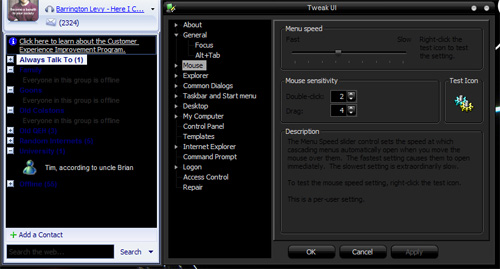
MSN & Microsoft's Tweak UI
No matter what you do, that black text cannot be fixed, no matter what you do that blue header and frame in MSN cannot be fixed - no tweak will suffice. All black themes face these problems. The only way of fixing such issues I imagine is to apply a custom visual style to each problematic application and the only program that allows this, as far as I am aware is WindowBlinds, which I shudder to use as I like my system resources. This problem extends to browsers wherein web-pages adopt the default color schemes; browsing under the guise of blackness you become aware of the sites that assume everyone uses a black on white setup and the problems in creating an incomplete or ill-defined CSS stylesheet. For example, defining the backgrounds as white but leaving the default text, defining text-color within an input box but not its background color, visa versa, etc. In IE this cannot be fixed remotely and your theme becomes absolutely impossible to tolerate:
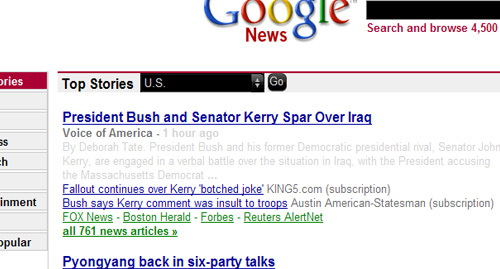
But in Firefox this problem can be fixed by overriding default theme values via the UserContent.css file, found here:
C:\Documents and Settings\USERNAME\Application Data\Mozilla\Firefox\Profiles\PROFILE\chrome
for a standard installation. I added these settings:
textarea {
background-color: #ffffff;
color: #000000;
border: 1px solid #bbb;
padding: 2px;
margin: 2px;
}
/* Fixes input and button colours */
input {
background-color: #eeeeee;
color: #000000;
border: 1px solid #bbb;
padding: 2px;
margin: 2px;
}
/* Fixes dropdown box colours */
select {
background-color: #ffffff;
color: #000000;
border: 1px solid #bbb;
margin: 2px;
}
Which changes the page (and others that rely on default schemes) to look like this:

A significant and usable improvement that allows for an improved and enjoyable browser experience. Note: It seems Firefox defines text-colour default to black and ignores the themes value, so no changes have to be made here. To have a browser working within a black theme becomes a significant benefit and the problems and woes of the few assorted clashes elsewhere become tolerable. Now a beautiful black theme such as Inverso-Reborn-Balanced can be used functionally in day to day life without just looking pretty (screenshot showing Foobar, Explorer and Notepad):
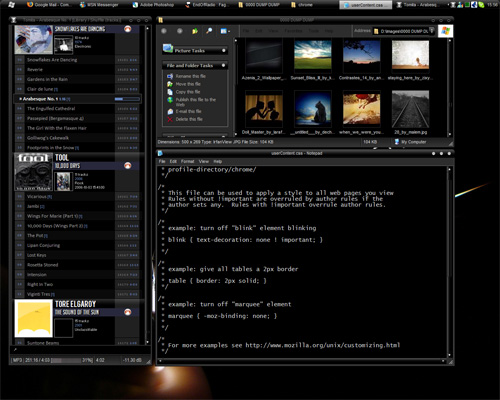
If only more applications allowed complete CSS re-styling of their user interface.
Labels: Technical

By , at November 22, 2006
Well okay, the thing with Notepad,Firefox and Foobar is okay, but what is with programms like Photoshop? They are in my opinion not stylable with css and with a black VS they are useless because they look horrible...
Well, then i have to stay with my black titlebar and the rest grey...
*sight*
By FofR, at November 22, 2006
I am using PS at the moment and everything looks a-ok in black and grey.
By , at November 22, 2006
Well okay, I´ve changed my VS back to normal colors, because many programms don`t look really good...
Now i have my alltimefav. VS :)
--> area04
By , at September 23, 2007
The Firefox directory in which you changed the stylesheet doesn't exist on my computer.
Under the C:\...\Firefox\Profiles\ directory there is only one folder titled z2tyacg8.default.
Do I replace that folder for the Chrome one you were speaking of? (I ask because I'm not too fond of toying with files, especially if I'm not sure if they're the right ones.)

